WARNING! This is a test article. Come see how I test things ;)
February 8th, 2007
Heading 2 paragraph
This is entirely testing content. Im testing several types of text here.
For code blocks have a comment where your function can find the language your posting
import React from 'react';
import cx from 'classnames';
import styles from './index.scss';
import queryTally from '../../utils/databaseConnect';
interface IProps {
btnClass?: string;
children: React.ReactNode;
}
const Button: React.FC<IProps> = ({ children, btnClass }: IProps) => {
const handleClick = () => {
queryTally();
};
// var className: string;
return (
<button
className={cx(styles.btn, {
[btnClass as string]: !!btnClass,
})}
type="button"
onClick={handleClick}
>
{children}
</button>
);
};
export default Button;
Button.defaultProps = {
btnClass: 'undefined',
};
This is how the image in rich text looks
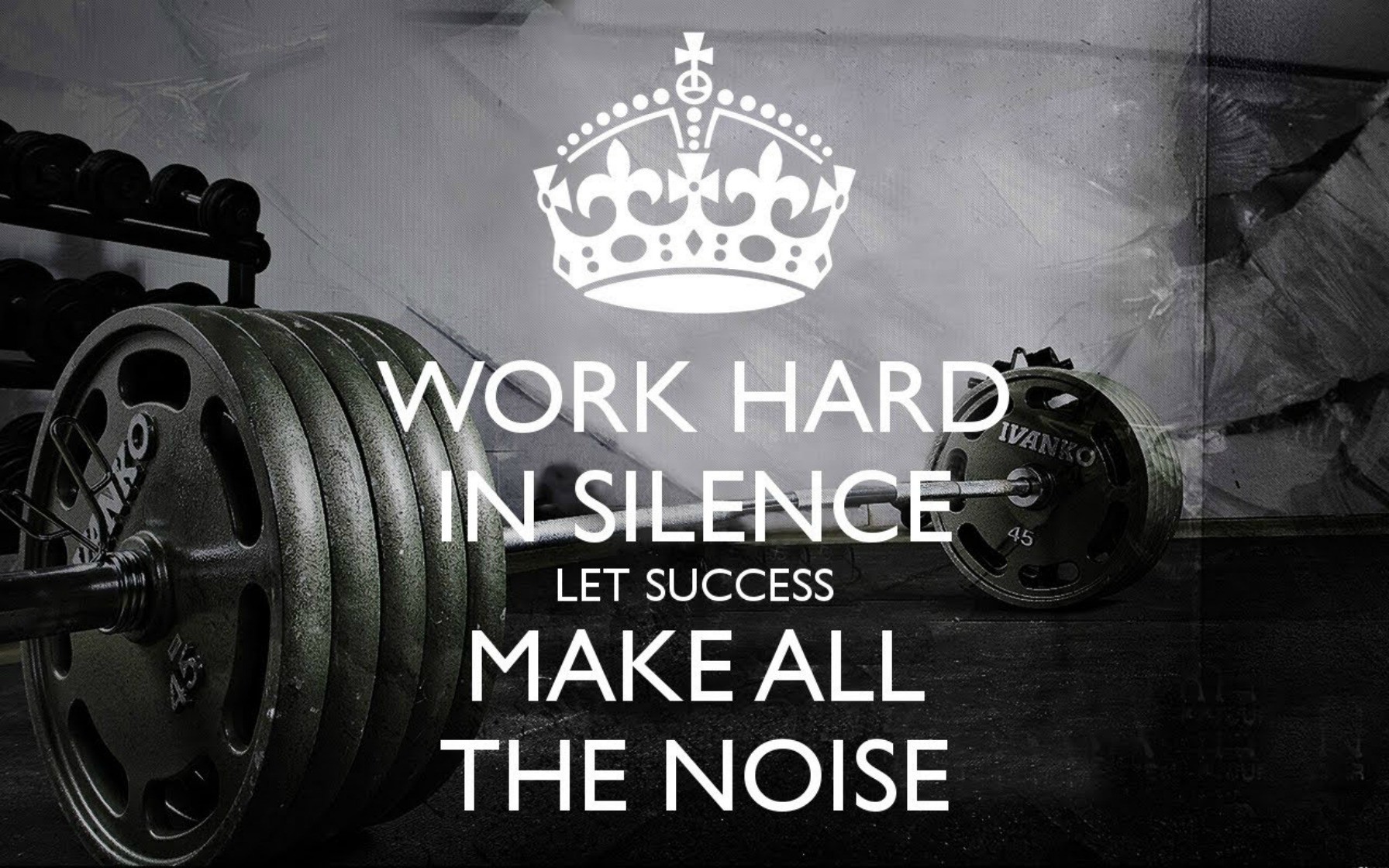
How css looks
.posts {
list-style-type: none;
margin: 0;
display: flex;
flex-wrap: wrap;
}
.post {
margin: 10px;
padding: 10px;
border-radius: 10px;
background: #f4f4f4;
max-width: 300px;
transition: 0.25s background;
img {
border-radius: 10px 10px 0 0;
height: 200px;
object-fit: cover;
margin-bottom: 10px;
}
a {
color: #000000;
padding: 1px;
text-decoration: none;
}
h2 {
margin-bottom: 0;
font-size: 18px;
font-weight: 400;
}
p {
color: #777777;
font-size: 0.8rem;
font-style: italic;
margin-bottom: 5px;
}
.excerpt {
font-style: normal;
font-size: 12px;
}
&:hover {
background: #e4e4e4;
}
}
this in inline code snippets x=y+2